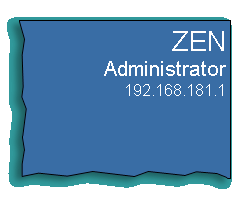
| Whoami? | ||
|
The Questions:
- Do you support a lot of machines?
- Do you have multiple machines connected to a switchbox sharing a mouse,
keyboard and screen?
- Do you connect to remote machines with pcAnywhere or VNC?
- Now how often do you forget which machine you are using?
I know I do! Which is why I started creating custom wallpaper on each machine which had it's name in the top right hand corner... After a while (and a few dozen machines) creating this wallpaper each time gets annoying. Not to mention having to do it all again if the machine name or IP address changes.
The Answer:
- whoami
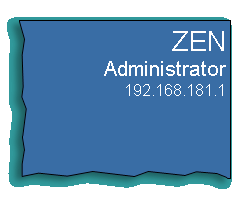
A little (130k) command line application I wrote which you can call from the startup folder of each machine. On NT or Windows 2000 machines this should be the "all users" startup folder. Whoami will also work on Windows 95,98 and ME. I would expect it to work on XP, but I'm not going to risk my machine not working if I happen to change the motherboard, cpu and add a harddrive. I'm always tinkering and changing components, and you just know M$ won't issue a new key at 2am on a Sunday morning. Yes I know I do system upgrades at odd times! :o)
When run, whoami will create a windows bmp with the machine name, current user name and ip address (or addresses) in the top right hand corner. It then sets this as the current windows desktop wallpaper. Please note that it will not override the active desktop feature. You will have to turn this off manually or windows will not display the wallpaper bmp generated.
By default the wallpaper is set to the current desktop background colour, but you can also give it the filename of an image to use as a background and it will then use this to generate the new wallpaper. Whoami 1.4 introduced the ability to tile this background image. Whoami 1.5 introduced stretching the background to fit.
All of whoami's options can be set either by command line parameters in true DOS style, or placed in a whoami.ini file. The ini file is particularly useful when you have many machines to configure. A fully commented example ini file is included in the download.
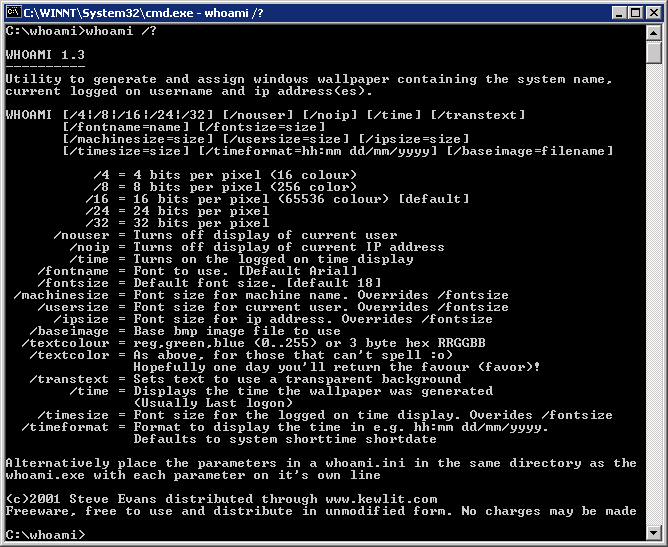
| Parameters | ||
| /4 /8 /16 /24 /32 | ||
| How many bits to use for each pixel. It is important to have this at least as high as the colour depth your screen is set to or the background colour will not match your chosen windows background. | ||
| /nouser | ||
| Suppresses the display of the currently logged on user | ||
| /noip | ||
| Suppresses the display of the current ip address or addresses | ||
| /fontname= | ||
| The name of the font you wish to use. Default Arial | ||
| /fontsize= | ||
| The font size to use if no specific font size is specified for a field. Default 18 | ||
| /machinesize= | ||
| The font size to use for the machine name. This overrides the /fontsize default | ||
| /usersize= | ||
| The font size to use for the currently logged in user name. This overrides the /fontsize default | ||
| /ipsize= | ||
| The font size to use for the ip addresses. This overrides the /fontsize default | ||
| /baseimage= | ||
| The filename of a bmp image to use for the background. This should be the size of the desktop, no rescaling is carried out. | ||
| /tile | ||
| Tells Whoami to tile the baseimage to make the wallpaper. If omitted the image is placed centrally on the screen. | ||
| /stretch | ||
| Tells Whoami to stretch the baseimage to make the wallpaper. If omitted the image is placed centrally on the screen. /stretch overrides /tile. | ||
| /time | ||
| Displays the date and time the current user logged into windows. | ||
| /timeformat= | ||
| The format the date and time is displayed in. Defaults to the system short time followed by the system short date format. e.g. hh:mm ddd dd mmm yyyy | ||
| /timesize= | ||
| The font size to use for the logged in date and time. This overrides the /fontsize default | ||
| /transtext | ||
| Displays the text with a transparent background.
useful when overlaying on a base image. If the base image is too "busy" and makes the text unreadable either try a different textcolour or remove the /transtext option. Whoami will then place the text on the current Windows background colour. |
||
| /textcolour= or | ||
| /textcolor= | ||
| The text colour to use. Either enter the colour in
red,green,blue (each value ranges from 0-255) or as a 6 character hex
string. e.g. Light blue = 128,128,255 or 8080ff Light grey = 192,192,192 or c0c0c0 |
||
| Revision History | ||
| 13th March 2002 - Version 2.0 beta 6 | ||
| Default wallpaper bmp now stored in personal my
documents folder. This is to cure the XP switch users, which pauses and stores multiple users and configs. New function to allow you to specifically specify image location. /paperdir= directory that should be used to store the wallpaper. If this param is omitted, or blank, then it is stored in the current user's "my documents". if you set it to "windows", then the wallpaper is stored in the current windows directory. |
||
| 20th January 2002 - Version 2.0 beta 5 | ||
| Two new options /extrasize and /extrafile to allow extra fixed information to be displayed after the dynamic info. | ||
| 6th January 2002 - Version 2.0 beta 4 | ||
| /bgcolour feature added to override the default windows background colour. Whoami inigen GUI updated to reflect this new feature. | ||
| 29th December 2001 - Version 2.0 beta 3 | ||
| Support for jpeg format baseimage files now added. Whoami inigen GUI updated to reflect this new feature. | ||
| 18th November 2001 - Version 2.0 beta 1 | ||
| Beta release of version 2.0. Includes many new features, and also has an optional GUI configuration file generator to create the whoami.ini file for you. See beta page for info. | ||
| 20th September 2001 - Version 1.5 | ||
| Following user feedback new /stretch feature introduced to stretch the baseimage to create the wallpaper background. | ||
| 6th September 2001 - Version 1.4 | ||
| Following user feedback new /tile feature introduced to tile a baseimage to create the wallpaper background. | ||
| 11th August 2001 - Version 1.3 | ||
| First public release. | ||
Download version 1.5 whoami.zip (134k)
Download version 2 beta 9
Email me about whoami: ![]()
(Sorry the email address is an image, I was just getting far too much spam when
it was a real clickable link - Please retype this in your chosen email program.
Please type carefully)
If you like whoami, and it makes life easier for you, then make
life easier for me by donating!
There is no minimum, or maximum :-)
Any
donations gratefully received.