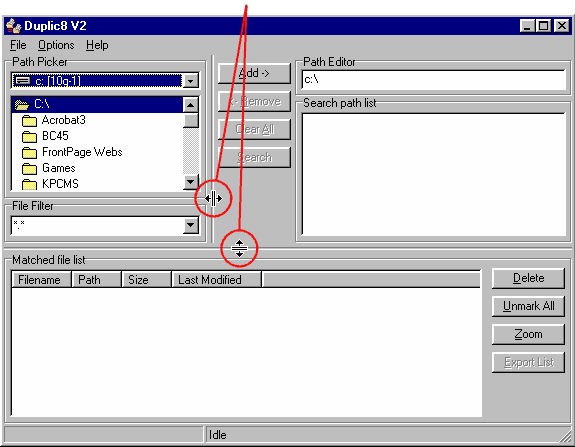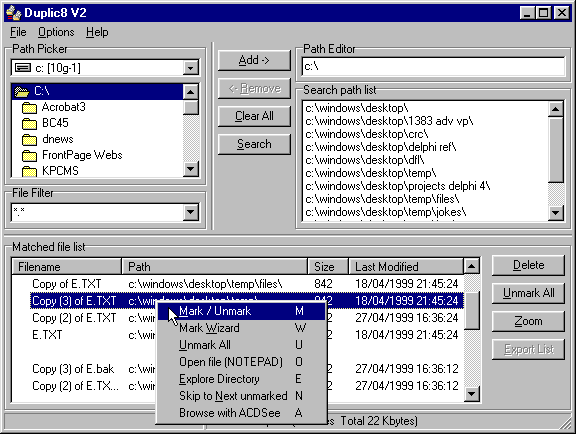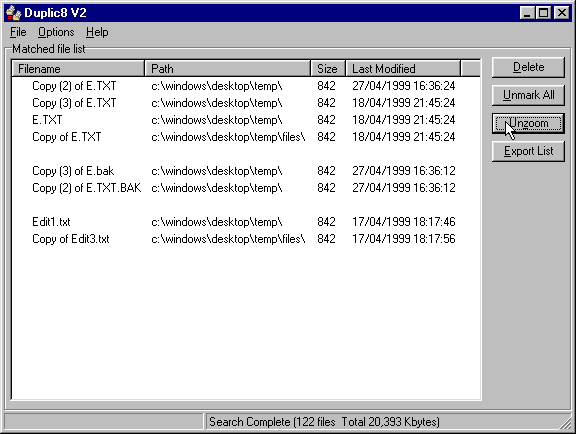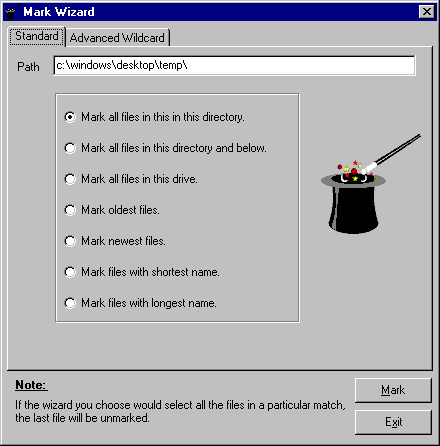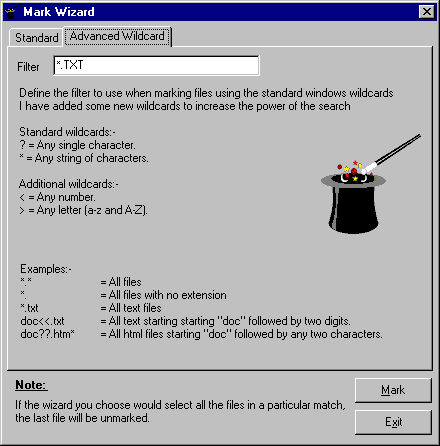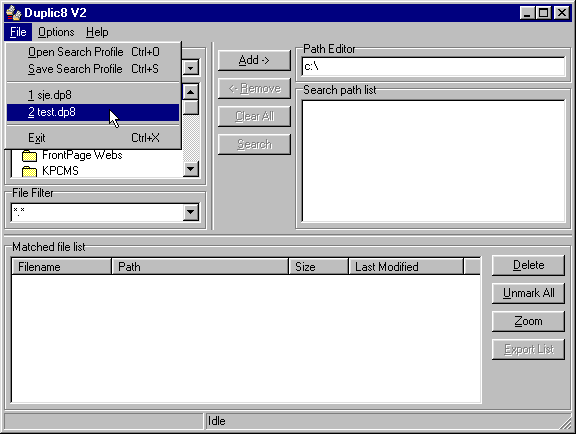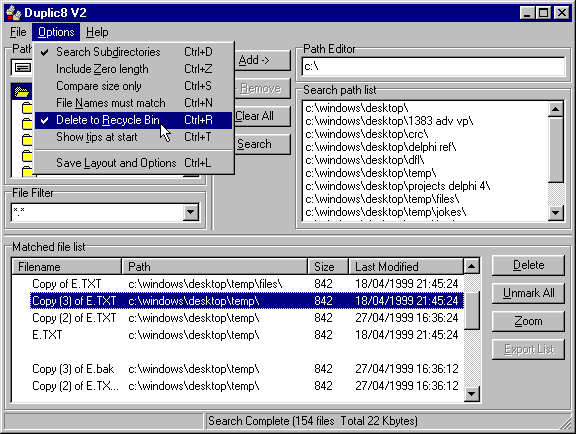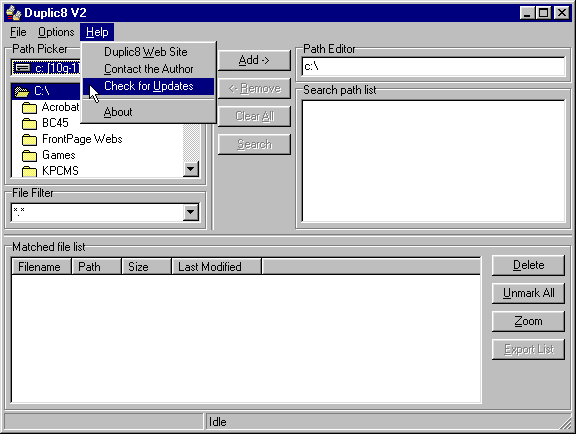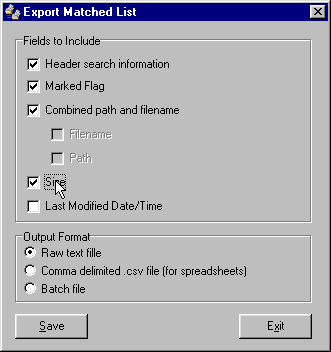Drag the 2 splitter bars to
change the layout. |
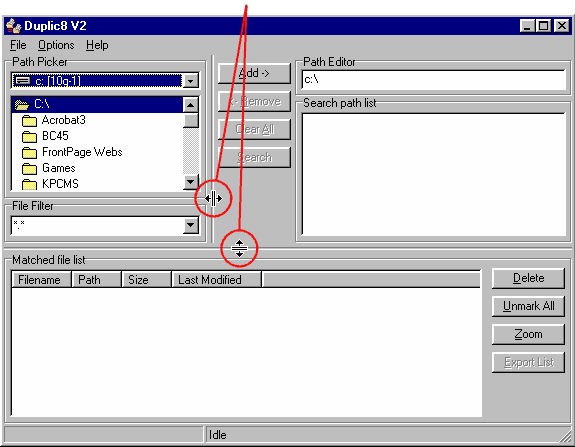 |
The size and layout of the
screen can be changed and saved as the startup default to suit your needs.

Some of the search options.
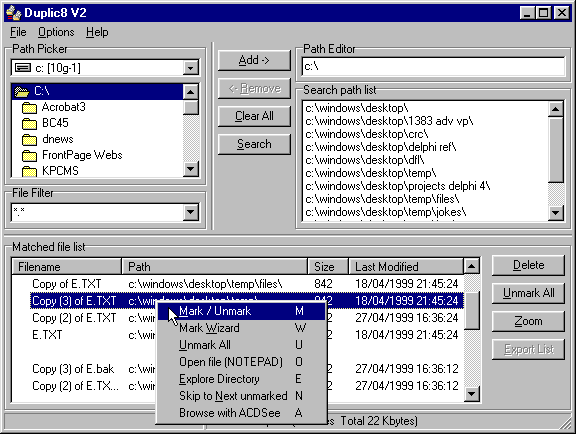
Either use the shortcut keys, or right click
on a matched file for marking options.
(Explore from here and Browse with ACDSee are currently only available in the release 6
beta which is under test at the moment.)
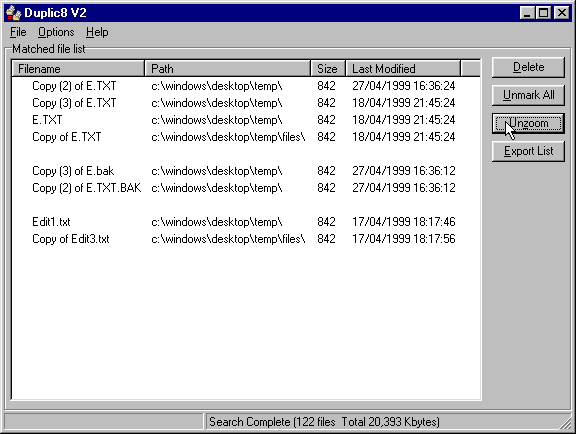
Zoom the matched file list to use the full
Duplic8 window. Excuse the rather dull demo files.
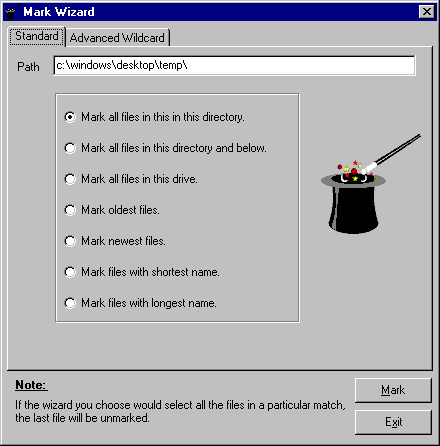
Standard mark wizard options allow you to
quickly select which of the matched files files you want to delete.
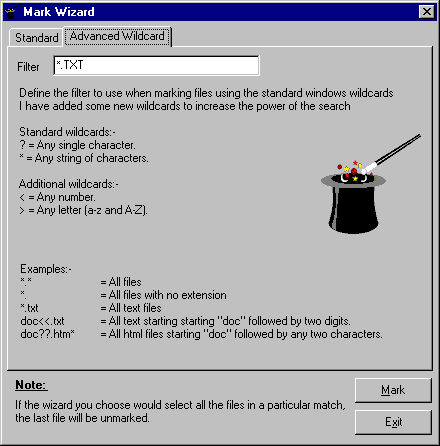
Advanced mark wizard options let you enter a
filter to use to match files.
This filter supports all the standard DOS/Windows wildcards, but I have also made some
additions to give the feature more power.
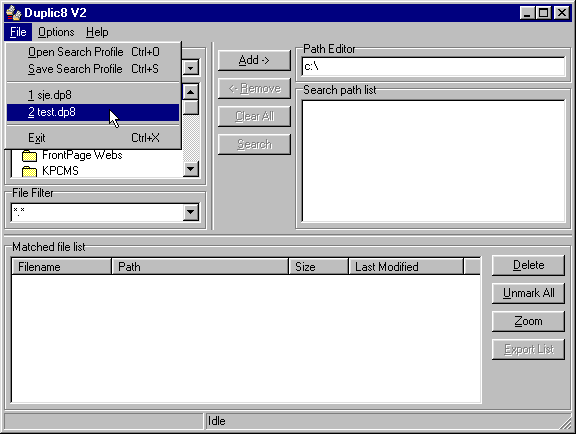
With Duplic8 you can save the current search
directory paths, filters, and options (as show below).
These search profiles are saved on the hard drive, and can be loaded again from within
Duplic8, or the profile file can just be double clicked and Duplic8 will start up and load
the profile automatically.
This feature is invaluable if (like me) you have your downloads and archives in an
organised directory structure....
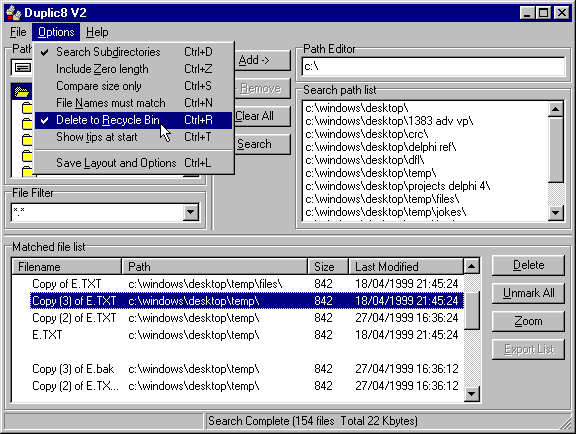
Options allow you to turn on and off various
features.
By default Duplic8 will search subdirectories and delete files to the recycle bin, but you
can change these, and then save the options, and Duplic8 will then use your settings as
the default.
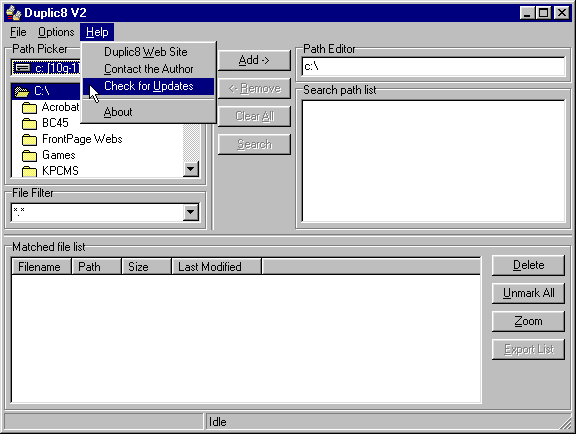
Checking for update to Duplic8 (via the
internet) is just a click away.
Contacting me (the author) is just as easy, and I welcome comments from registered and
unregistered users alike.
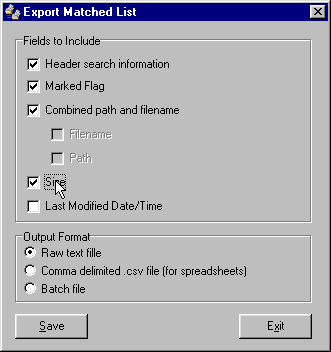
When you have a list of matched files, you can
export the list.
The comma delimited (.csv) format file can be loaded into any spreadsheet program that
supports .csv file format (i.e. All the ones I can think of!).
The batch format produces a file that can executed from the DOS command prompt to delete
the files.
Legal Disclaimer (The small print!)
All specifications and prices quoted are correct at time of publishing.
Prices and specification are subject to change without notice. |